You will notice some changes to the way that you log in to your Investor Centre account.
You will notice some updates to the way you log in to your Investor Centre account.
Some users have received an email from Computershare with a Ukey. If you received this email, please select "Login," then choose "Login with Ukey" and follow the instructions to access your account.
If you did not receive a Ukey email, simply log in with your existing username and password. Below, you can see the changes we have made to the login process.
Old Login Screen
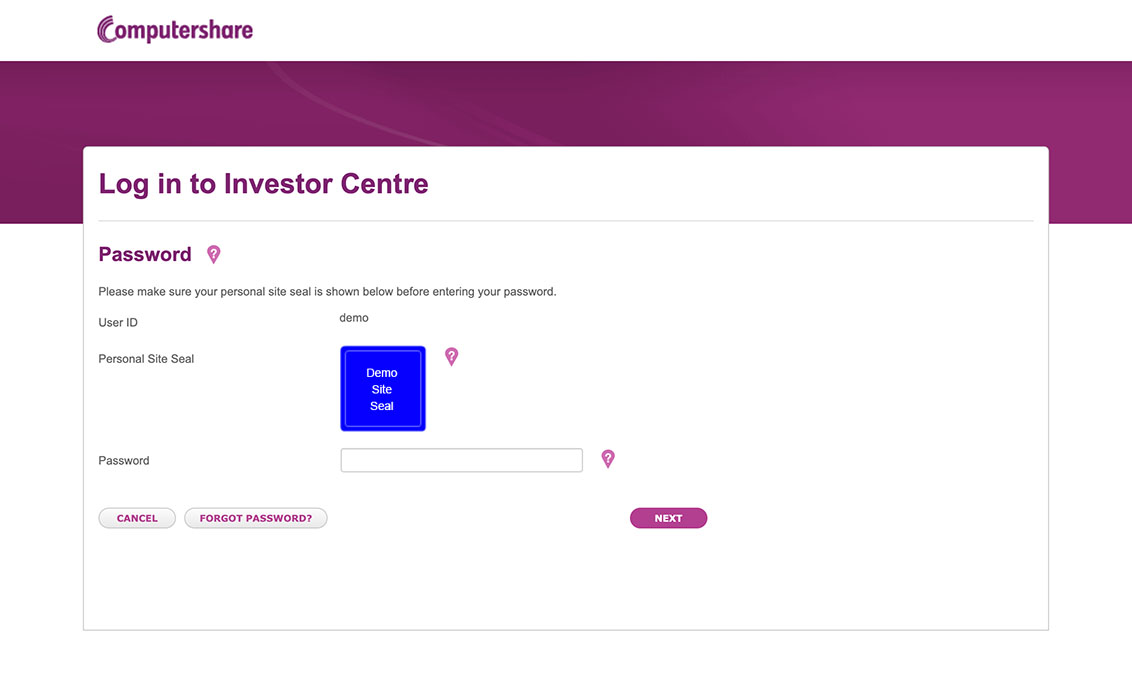
New Login Screen

If you have forgotten your username or password, you can use the links at the bottom of the login window to retrieve or reset these. These changes are just a small part of what we are doing to improve the security of your holdings, while still providing easy access to your portfolio of accounts.