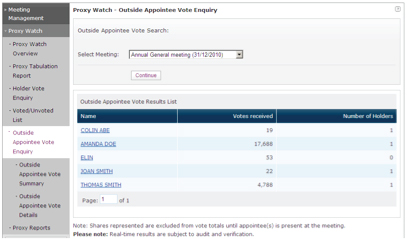Vote and Unvoted Listing
At times, you want to watch the vote process more closely.
Proxy Watch's Voted and Unvoted Listing allows you monitor voted and unvoted positions. A listing of the top 1,000 holders is displayed to provide you with a snapshot of the voting status at the holder level.
Monitor holdings by viewing the total number of shares for which a specific holder is eligible to vote and their current voting status. Additionally, you have the ability to click on a holder name to view their Holder Summary.You may also view a report of those who have voted or not voted based specific criteria you've selected.
As an added convenience, if you are using a Proxy Solicitor, they will also be able to have access to this analysis to help increase your vote results.
Access Proxy Watch functionality under the Meeting Services tab of the new Issuer Online.Proxy Report
Be on top of how your vote is going with real-time tabulation results.
To keep you one-step-ahead of the voting results, Issuer Online's Proxy Watch give you real-time proxy reporting features.
Up-to-the minute results can be viewed by class, groups or meeting totals. Even better, you can monitor changes in overall voting positions 24/7.
Choose from a selection of different data reports to meet your particular information needs:
- Number of proxies/VIFs*
- Total votes received
- How votes were cast: Online, Telephone, Scanned, Keyed or Broadridge feeds
- Customized proxy voting/holder reports
- 3rd party appointee details
- Class Selection Reporting

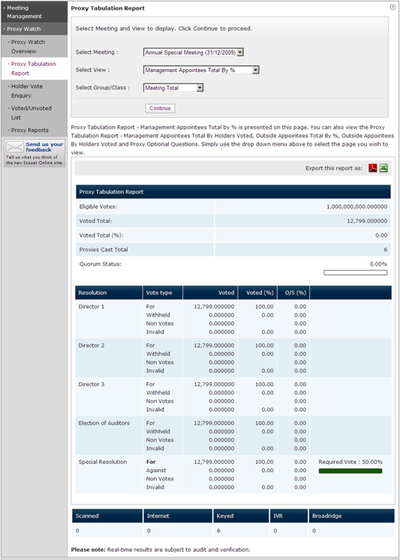
Not getting the votes you need?
Even when securityholder meetings involve only “routine matters” proxy solicitation can ensure high securityholder participation. Our goal is to give you complete control of the situation by providing you with every possible tactical advantage during the complex solicitation process.
Holder Vote Enquiry
Analyze the vote status of key holders
At times it can be critical to understand the status of key secuityholders' votes. Holder Vote Inquiry allows you to search for a specific securityholder's account to display information on their voting status.

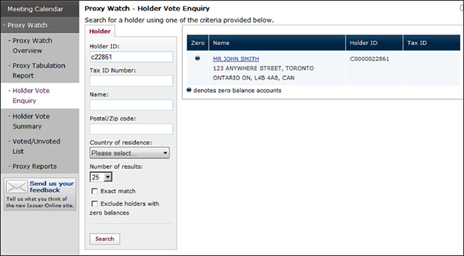
Once a holder has been identified, you simply click on the holder name to display their details.

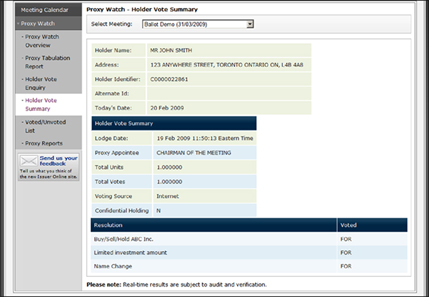
If the meeting is confidential, the individual voting selections will not be displayed.
Customized Reporting
Computershare also offers a variety of Customized Reports that are tailored to your specific information requirements.
When a custom report is requested, it is generated by your Relationship Manager, then released to Proxy Watch for your access and review.
Outside Appointee Vote Enquiry
View all appointments that Computershare has received for your meeting.
As appointments are made by both Registered and Beneficial holders, Proxy Watch will provide you up to the minute listings outlining who has been appointed. In addition, reports are available indicating:
- Outside Appointee Vote Summary
- Outside Appointee Vote Details
- Holder Vote Summary